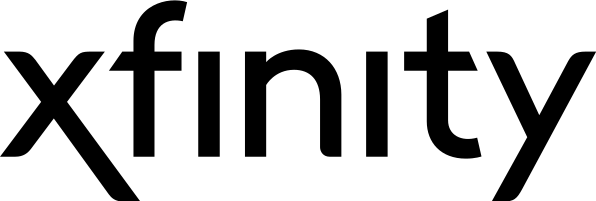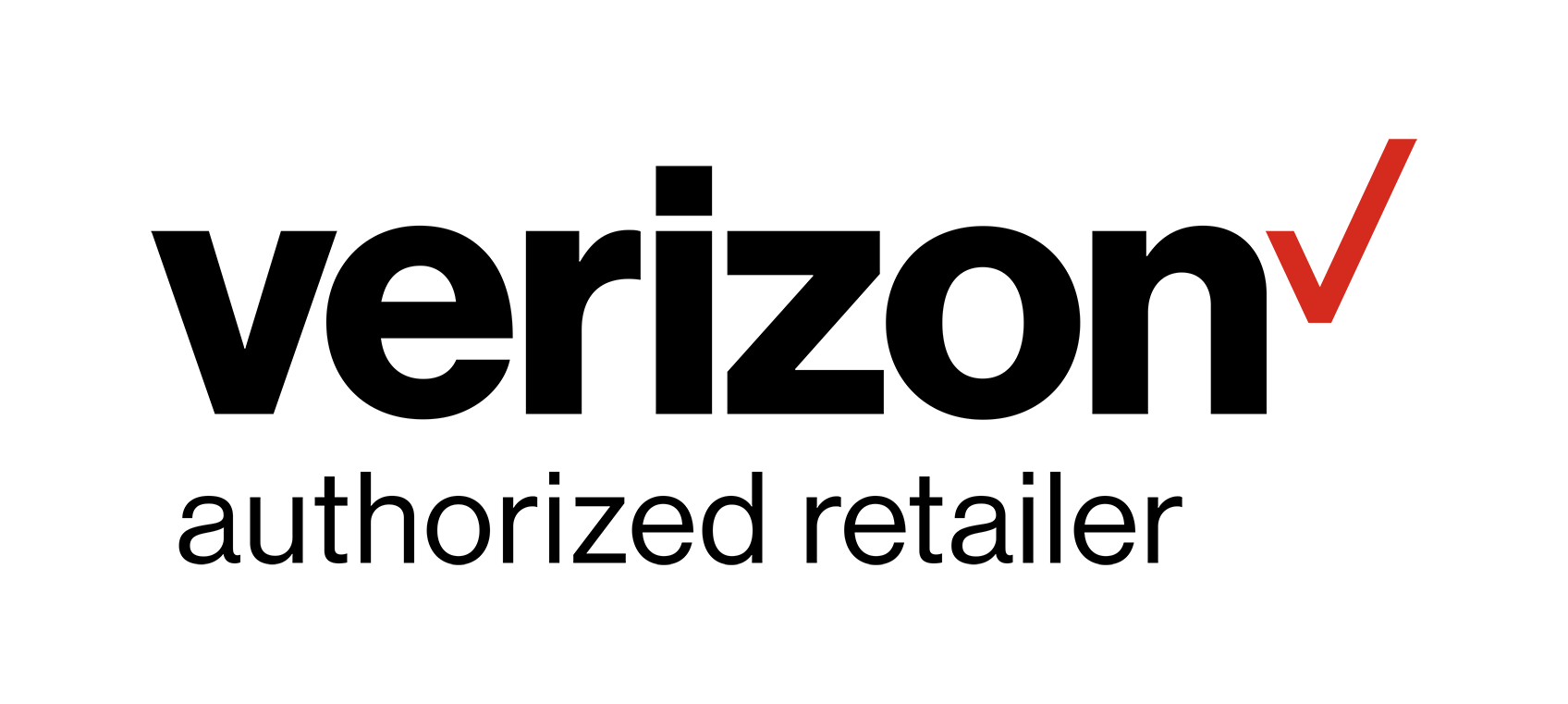Headed Back to Campus? Check Out These 4 Dorm Room Streaming Tips
Whether you’re a first-time college student or heading back to school after some time away, the start of a new school year is exciting. You’re undoubtedly ready for this next chapter in your life, ready to meet your roommate and settle into your new classes. The next nine months will be jam packed, especially if you’re also working while attending school. But this doesn’t mean you can’t enjoy a little TV from time to time!
Dorm living can mean limited cable access, which makes it difficult to watch your favorite shows and movies. But even if your dorm isn’t cable-friendly, there are ways to stay up-to-date in TV land—thanks to the power of streaming.
Don’t fall behind on Game of Thrones – follow these streaming tips to get the most out of your campus TV experience.
1. Go portable with Roku.
You can’t stream unless you have a streaming device, like an Apple TV, Sling TV or a gaming system with this capability. If you’re specifically looking for a small, portable streaming device, the Roku streaming stick is an excellent choice. You can take it wherever you go and it fits perfectly in a purse, backpack or pocket.
If you’re staying in for the night, connect the device to the television in your dorm room, or take it to a friend’s room if you’re watching TV with a group. Since it’s a portable device, you can even use it when you’re home for winter or spring break. Roku’s Hotel and Dorm Connect feature is a major perk, since it lets you connect to a public network without signing-in through a web browser. Simply authenticate a connection using your computer or smartphone.
This streaming device is relatively inexpensive, starting at just $39.99. Once you connect Roku, you can stream content from Hulu, Netflix, HBO Now and any other streaming channels you subscribe to.
2. Download the Roku app.
If you purchase the Roku streaming stick, don’t forget to download the Roku app to your iOS or Android device. This app turns your smartphone into a remote and lets you cast music, movies or shows from your smartphone to your television.
3. Be courteous.
The ability to stream in your dorm room can fill periods of boredom in between study—just make sure you’re considerate. In all likelihood, you’ll share your dorm room with someone. To keep the peace, you’ll need a way to stream without disturbing others, especially if you’ll do a lot of late-night streaming.
The Roku mobile app has a private listening feature that lets you listen to audio from a Roku streaming player via headphones through a mobile device. This way, you can entertain yourself without bugging your roommate as they sleep or study quietly.
If you don’t have Roku and can’t take advantage of the private listening feature, download your streaming channel’s app (Hulu, Netflix, etc.) to your mobile device. You can watch from your device and listen through headphones.
4. Get Sling TV.
If you’re fortunate enough to live in a dorm with basic cable, you might receive enough stations to keep yourself entertained. If not, you can purchase a digital HDTV antenna to pick up local stations. If you have internet in your dorm, Sling TV is another way to access local channels and a few cable channels.
One of the best features of Sling TV is the ability to stream live TV, which is perfect if you’re a sports fan and can’t live without football, basketball or baseball; or if you don’t want to miss live events like award shows.
You’ll need to compare packages and find the right one for you. Some Sling packages include ESPN and the NFL Network, as well as educational networks, like National Geographic and the History Channel.
College is for studying and preparing for the real world, but it’s okay to have fun when you’re not hitting the books. Dorm living might not offer the luxuries of home, but at least there’s comfort in knowing you can stream or watch you favorite shows on-demand.