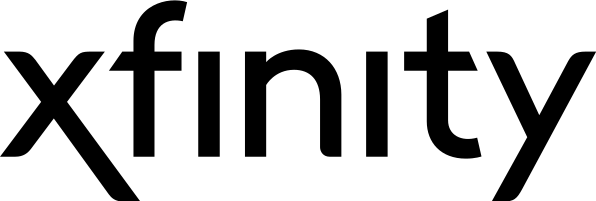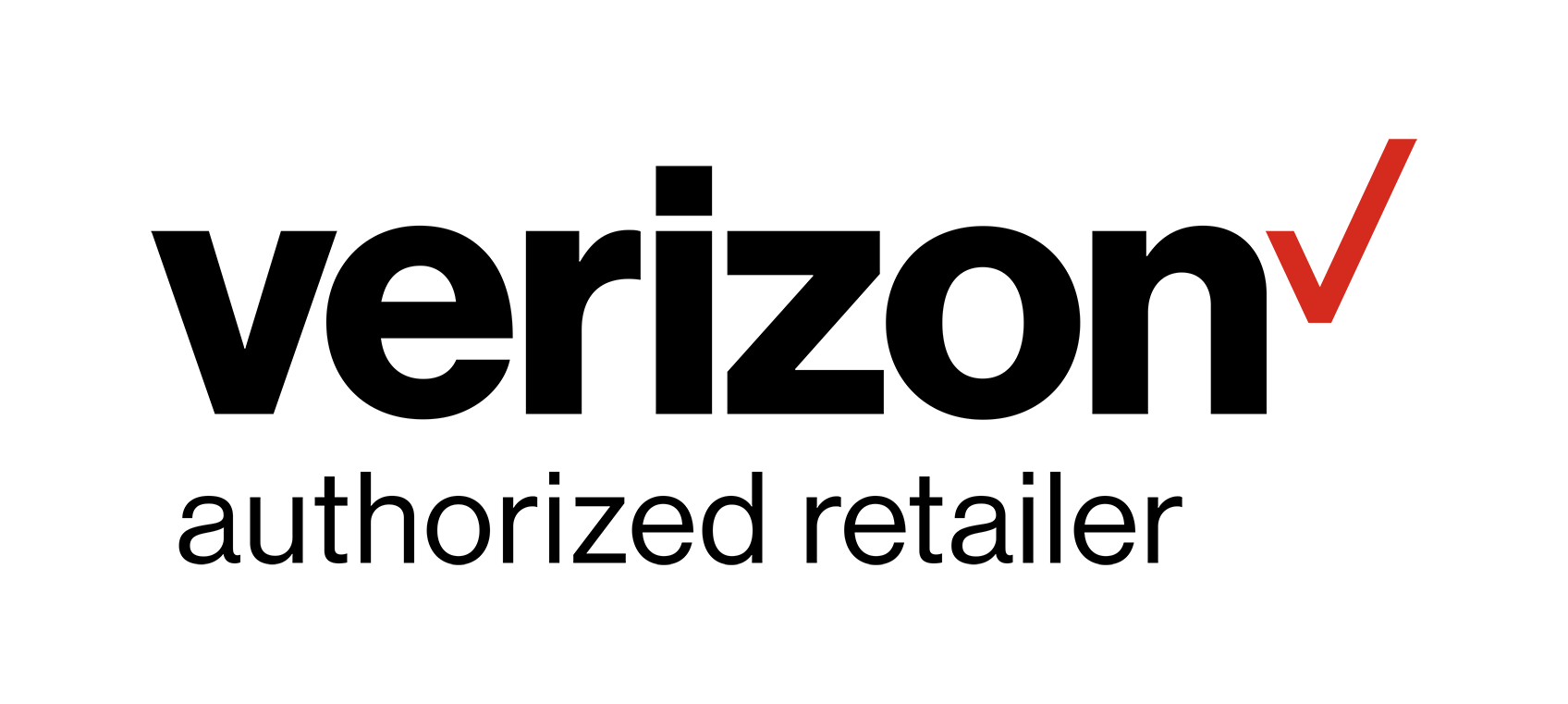How Does a Streaming Device Work?
Streaming devices have become so widespread that just about every household has at least one device connected to a television. These devices are commonly used for streaming live TV and services like Hulu or Netflix, which let you watch what you want, when you want.
Your phone or tablet is useful and convenient for streaming. Simply connect to a cellular service or WiFi network and download an app. But even if you’re okay using a mobile device for streaming, sometimes, you want to watch shows and TV programs on a bigger screen. This might be the case for a sporting event or movie night with friends.
To get a program off your phone and onto your TV, you need a device capable of streaming to your television set. This improves your streaming experience and gets you a step closer to cutting the cord.
What are Streaming Devices?
A streaming device is any media player that connects to the internet and lets you stream content from a streaming channel or service. These services include popular options like Sling TV, Hulu and Netflix, as well as others, like HBO Go and CBS Access.
Several streaming devices support these channels. If you have a smart TV, the ability to stream is built into the TV, thus eliminating the need for a streaming device.
For example, you’ll find that many TVs have built-in Android TV or Chromecast for streaming movies, TV shows, pictures, music, etc. This is convenient, since all you do is plug in the TV, connect to your home’s WiFi and download your favorite apps. Another method? Pull up content on your smartphone and select the option to display this content on your television.
Of course, you don’t have to purchase a new TV to enjoy streaming. It might be cheaper to purchase a device capable of streaming, like:
- Apple TV
- RoKu
- Amazon Fire TV
- Google Chromecast
- Select gaming consoles (Playstation 3 & 4, Xbox One, Nintendo Wii, Nintendo Wii U)
How Do Streaming Devices Work?
Now that you know your options for streaming, the next question is: how do these devices work? Thankfully, hooking up a streaming device does not require special skills. Even if you consider yourself technologically challenged, getting started and improving the streaming experience is easier than you think.
The streaming device you purchase will likely include all the cords you need to connect your television. Everything will be clearly labeled to make the process quick and easy. First, connect your streaming device to your television using an HDMI cable, which transmits high definition quality audio and video. The HDMI output will be marked on the back (or side) of your television. Plug one end of the HDMI cable into the HDMI output on the streaming device, and the other end into the HDMI output on the TV set.
After connecting the streaming device to your television, use the device’s remote to access the settings. From here, look for an option to connect to a wireless network. Choose your network from the drop down menu and enter your password (if you have a secured network).
Once you’re connected to the internet, download your favorite streaming channels. You’re now ready to sit back and binge watch your favorite shows and movies.
The ability to stream content on a TV set has changed the way we entertain ourselves. If you haven’t gotten on board, you’re missing out on something great. Sure, your smartphone or tablet might stream perfectly, but imagine watching the same programs on a bigger screen. It’s an experience unlike any other!