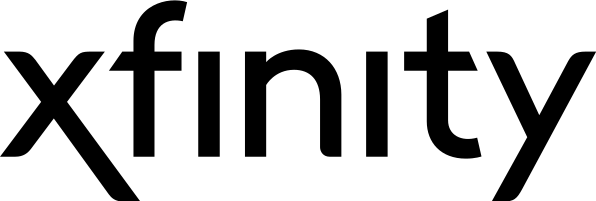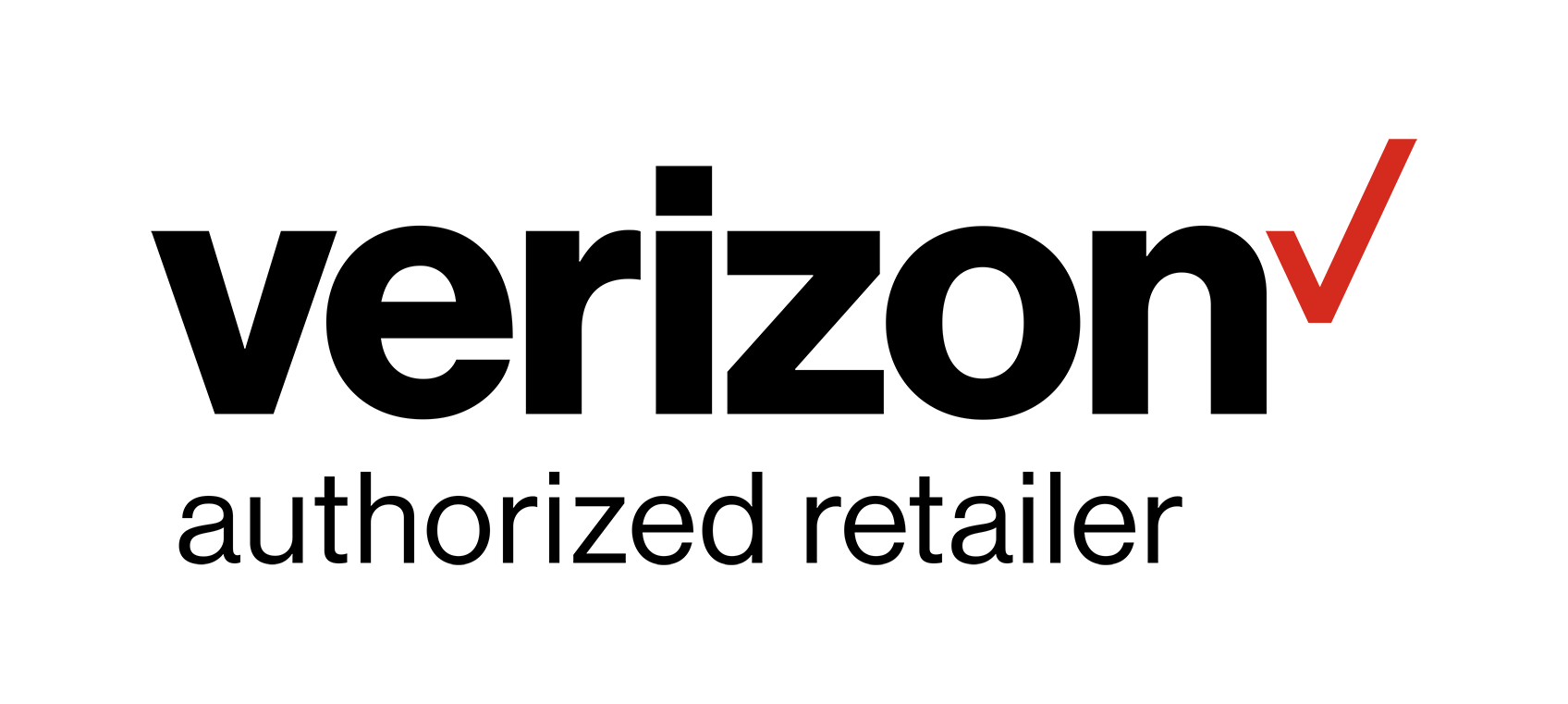What to Know About Over-the-Air DVR
If you don’t have a lot of time to watch TV and rarely channel surf, you might be the perfect person for over-the-air (OTA) or broadcast TV.
Cutting the cord can save you money each and every month. That’s money you can put toward other goals, such as increasing your savings account or paying off debt.
But even if you like the idea of getting rid of cable to save money, you might hate the idea of giving up your DVR.
Switching from cable to over-the-air television means you’ll no longer have access to your cable provider’s DVR service. And since VCRs are hard to come by nowadays, you might wonder how you’ll record live programs.
The good news is that technology has come a long way in recent years, and you don’t need cable or satellite to benefit from DVR. Over-the-air DVR allows you to record live TV from a digital antenna.
But there are a few things you need to know about this type of DVR.
How much does it cost?
You can purchase an over-the-air DVR from an electronics store. It’s important to shop around because the cost of a DVR varies widely depending on features of a particular brand.
You might pay as little as $99, or as much as a few hundred dollars, so expect an initial investment. The upside is that these DVRs are a one-time expense unlike DVR services throughout a cable or satellite company.
Some cable providers charge $10 a month for DVR, or about $120 a year. There are also extra charges for every additional DVR box in the home.
How’s the storage space?
It is also important to purchase an OTA DVR with enough storage space to accommodate your recordings.
Some DVRs come with 64 GB of storage, while others only have 16 GB. This might be more than enough space. If you feel that you need more, look into getting a 1 TB external hard drive. This is an added expense, but you can typically purchase one for under $100.
Is there a program guide?
When you subscribe to a cable or satellite company’s DVR service, a TV or program guide comes with your subscription.
A program guide is necessary because it provides showtimes for movies and programs so you can set the recording.
Unfortunately, program guides aren’t always free with OTA DVR. The monthly subscription fee for the guide starts around $4.99 per month. There’s also the option of purchasing a lifetime subscription. After paying a one-time subscription fee, you’ll never have to pay again. On average, you’ll pay under $200 for this subscription.
How many shows can you record simultaneously?
The number of shows you can record at the same time also varies by type. Some over-the-air DVRs only allow two recordings at once, whereas others allow up to four or six recordings at once. The more recordings you’re able to set simultaneously, the more you’ll pay.
What’s the allowed number of simultaneous viewings?
Another benefit to OTA DVR is that many devices allow multiple viewings of recordings from multiple devices at the same time (TV, iPad, iPhone, Kindle and Android devices).
You’ll need to compare DVRs and make sure the one you buy is compatible with your electronic devices. As long as you’re connected to Wi-Fi, you can sign into your DVR’s app and watch your recordings from anywhere.
Bottom Line:
Between streaming, broadcast TV, and over-the-air DVR, watching TV without cable has never been easier.
There’s an initial expense of cutting the cord, but in the long run, getting rid of cable or satellite can save you hundreds or thousands each year.